Podcast and Audio
Using podcasts and audio documents in Teaching

What is an audio podcast?
An audio podcast is a subscription-based media file on the internet. In addition to audio podcasts, there are also PDF and video podcasts. In general, however, longer playable audio files on a topic are also called audio podcasts. A podcast usually has a podcast name, is broadcast at regular intervals and always covers a specific topic. Examples of well-known podcasts in Germany include ‘Der Politikpodcast’ from Deutschlandfunk or ‘Sicherheitshalber’ from academics at the University of the Bundeswehr Munich.
Podcasts can be accessed via various platforms on the internet. Common platforms are Spotify or iTunes and so-called podcatchers such as AntennaPod or Apple Podcasts. The University of Greifswald provides its own podcast platform. This is linked to the most common podcatchers and platforms.
Effective podcast authoring and editing
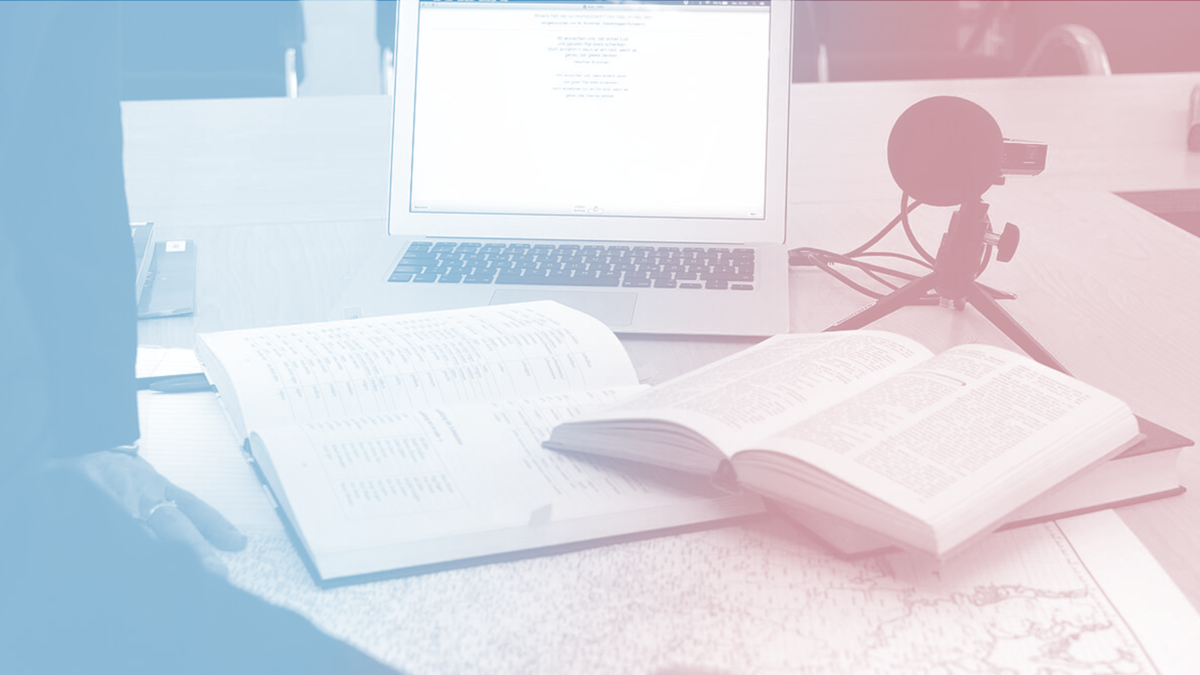




The following recommendations will help you create good audio recordings with relatively little amounts of effort.
Prepare the content
- Think up a concept for your podcast, consider the number of speakers and how regularly you would like to produce your podcast or individual episodes and how long they should be.
- Before recording, you should have a clear idea of what you would like to talk about in the podcast. Avoid just presenting bullet points or simply reading written text out loud. Rather, write down questions you want to ask and address in the podcast. It often makes sense for these questions to be asked by a second person in the podcast and then answered in the ensuing conversation.
- If you aren’t aiming to provide a lecture via audio or podcast, it is recommended that the podcast should last no longer than 20-30 minutes. Otherwise, there is a risk that you will lose the audience's attention. Especially when podcasts are optional, extra care should be taken to maintain the audience's interest.
- Give students the opportunity to ask you (or their fellow students) questions that arise while listening to the audio (e.g. in a Moodle forum or on a digital pinboard such as Etherpad or TaskCards).
- At the beginning of your podcast, give a brief overview of the topics and tell your listeners what they can expect to take away from the podcast.
Technology and recording conditions
- Choose a good microphone
- Find a quiet room (without reverberation)
- Try to create a relaxed situation, as this will be noticeable in the voice of the speaker.
- Warm up your voice with short speech and vocal exercises
- Check the input volume of the microphone (not too loud, not too quiet)
- For consistent sound quality, you need to keep the distance from your mouth to the microphone similar throughout the recording
- Pace yourself and make sure you take pauses to give listeners time to process what they have heard
- Emphasise important points (do not speak in a too monotonous way)
Editing and placing your audio online
- Cut out long pauses (e.g. sounds like clearing your throat, coughing, slips of the tongue, etc.)
- Create an intro, jingle and/or outro if necessary
- Editing software e.g. Audacity
- Can be made available, for example, via the University of Greifswald’s podcast platform (for scientific/academic purposes) or via a Moodle course (for teaching); it is also possible to use the Nextcloud as a distribution folder
Potential uses of podcasts in teaching
Audio podcasts as an online lecture format
Audio podcasts can serve as an alternative to recording lectures as videos and uploading them to GrypsTube. If this is what you plan to do, it would be advisable to upload the presentation slides separately and to refer to each of the current slides during the course of the audio podcast. Students can then open the slides on their device and listen to the podcast as a commentary.
Audio podcasts to supplement a lecture or seminar
Audio podcasts can also be used to supplement lectures or seminars. In the podcast, further topics related to the lecture or seminar can be discussed and provided as an option for interested students.
Audio podcasts for disseminating scientific topics and research
Audio podcasts can also be used to disseminate scientific topics and research. In these podcasts, scientists discuss interesting topics for the general public and make them available to a wide audience. This gives those interested the opportunity to find out about a topic directly from the scientific community.
Examples of science-based audio podcasts:
- Sicherheitshalber (researchers at the University of the Bundeswehr Munich)
- FOCUS: Baltic Sea (University of Greifswald)
Making lectures available as open access audio podcasts
Audio podcasts can be used to make lectures available via open access. Lectures are digitally recorded and made available to a wide audience. Students from other universities or from a different semester could then listen to a Greifswald lecture as a useful supplement to their own studies. Additionally, students who are unable to attend lectures due to illness would be able to listen to the lectures at a later date. Interested third parties would also have access to the lecture and could easily supplement their knowledge via audio podcast.
FAQs
What should I avoid at all costs?
Depending on the purpose of the podcast, it may be advisable to keep the audio podcast fairly short. A podcast as a lecture can easily run the full 90 minutes, but science-based podcasts for information purposes or for supplementing lectures should be limited to 20-30 minutes.
Avoid recording a podcast whilst there are loud background noises. Lengthy pauses might also irritate your listeners. Since the audio podcast is a listening-only format, its value greatly depends on a reasonable audio quality. Also, whatever you do, try to avoid using a smartphone or laptop to record your audio podcast. It's best to use a high-quality external microphone or a good headset.
What should I definitely try to do?
Depending on the intended use, it may be useful to record podcasts with two or three people. An audio podcast in which several people discuss a topic is usually easier to listen to than a podcast featuring a single person delivering a long monologue. Podcasts are therefore often presented as a kind of interview, discussion or conversation.
Science-based podcasts and podcasts for making lectures available via open access require a few extra features that you should be aware of. Your podcast should have a title that makes it recognisable, each episode should have show notes and a cover image. Remember that your podcast will compete with other podcasts from the same field.
Podcasts that are being used solely for teaching in your classes should be integrated into a Moodle course for the class and presented with suitable exercises, tasks or tests on the content of the audio podcast. A striking title, cover image for the episode and show notes are only optional here; instead enhanced didactic elements are important.
The following measures for activating learners will help:
- Provide assignments
- Set related tasks for the podcast, e.g. finding (similar) case studies
- Have students write handwritten notes on the audio, e.g. with a task of identifying key messages
- Task the students with finding answers to key questions in the audio podcast
- Please note: Clearly formulate instructions for the tasks and set deadlines for working on them!
- Set learning assessments
- Use automated tests to check progress (‘Did I understand the content that was taught’?)
- Use a final test as a prerequisite for unlocking further audios or podcast episodes
- Encourage reflection and an open dialogue
- Use a discussion forum to answer any questions
- Encourage further reflection with thought-provoking questions
- Initiate discussions on the content of the audio
- Have students develop joint solutions for problems or tasks
Recording, editing and uploading podcasts
The free software Audacity can be used to record and edit audio podcasts. It is best to use a high-quality external microphone, or a high-quality room microphone if you are recording with several people.
When editing, cut out any longer pauses. Professional podcasts also edit coughs, sneezes or other disruptive noises.
After editing and cutting, export your podcast as an .mp3 file. This format is widely compatible and is useful due to its low storage space requirements.
Then upload your podcast. If you want to make your audio podcast only available to your students, you can simply upload the.mp3 file to Moodle. Use the ‘File’ activity for this. If you want the podcast to be available via podcast catchers or platforms such as Spotify, it is best to upload the podcast to the University of Greifswald's podcast platform. The latter is suitable for open access or science-based podcasts. If you would like to publish your podcast here, please contact Mr. Meßerschmidt from University Communications.
The advantages and challenges of audio podcasts in teaching
Advantages and opportunities
- Podcasts encourage independent learning. Students can pause, rewind and restart the podcast whenever they want.
- Flexibility: students can listen to the podcast whenever it suits them, even in the car or on the train. Students can also listen to the podcast again to prepare for an exam, even just before the exam.
- Producing a podcast is usually easier and requires less technical expertise than a teaching video.
- Lectures can be made available via ‘open access’. Interested third parties can listen to the lecture.
- A podcast takes up less storage space than a video. Thus, audio podcasts can be a good alternative to learning videos.
- In addition, podcasts can also be used for the dissemination of scientific knowledge and research.
Disadvantages and challenges
- It's time to sit back and relax: when listening to a podcast, we tend to switch to autopilot and as they are often listened to when doing other things, listeners might not pay the required amount of attention.
- Lack of direct exchange: there is no direct possibility for asking questions or having certain parts explained in more detail. Therefore, it is essential to set up a space (e.g. a forum, Etherpad or a digital pinboard from TaskCards) where students can ask questions and get answers.
- Creativity and familiarisation with the technology are necessary for producing good audio.
- In contrast to a learning video, an audio podcast lacks visual input.
Recording audio in Moodle

You can use the ‘Record audio’ function to add audio recordings to a text and media block in a Moodle course. This could be used, e.g. for demonstrating the correct pronunciation of terminology. The maximum recording time is two minutes.
This function is not suitable for recording longer audio podcasts.
